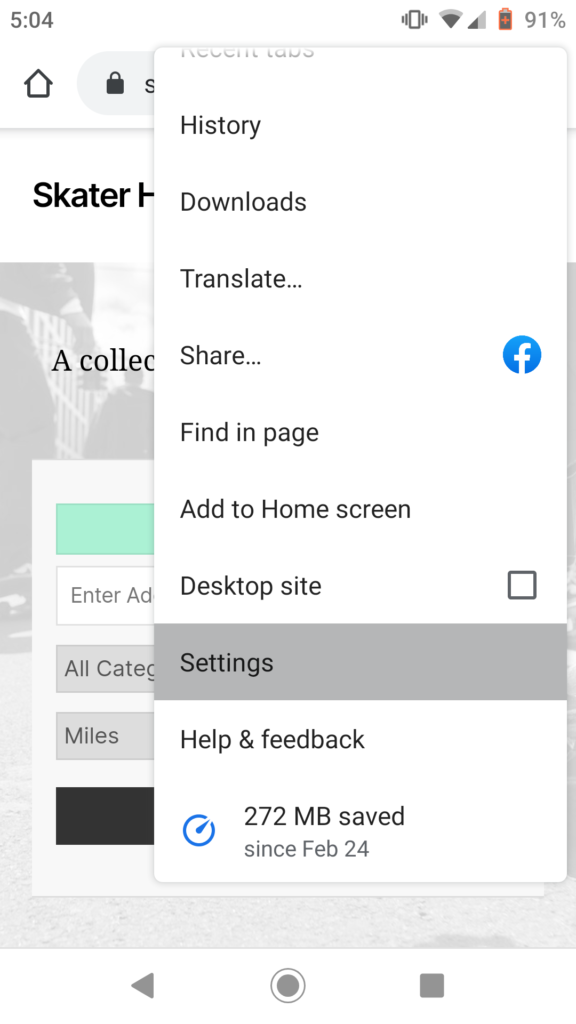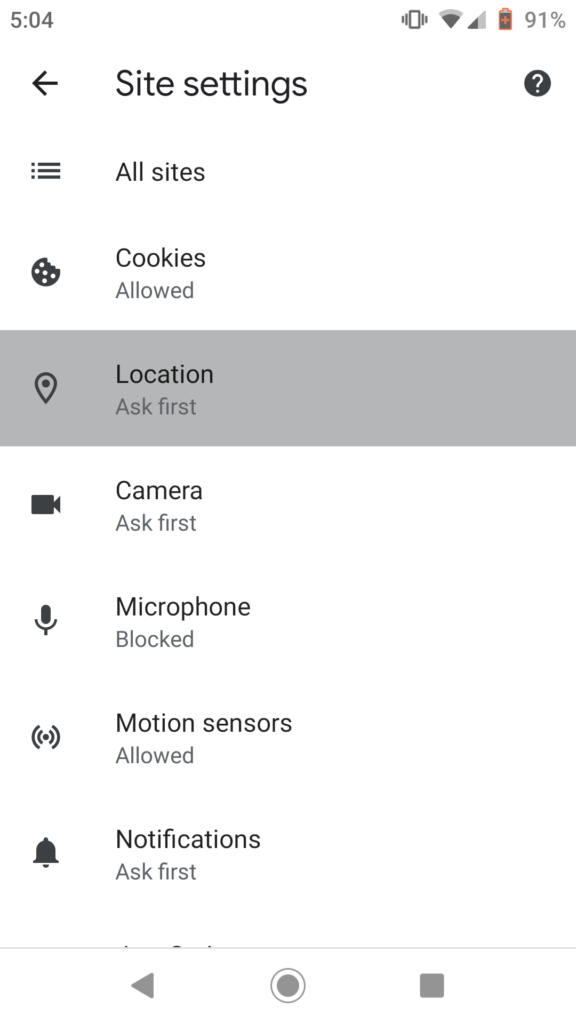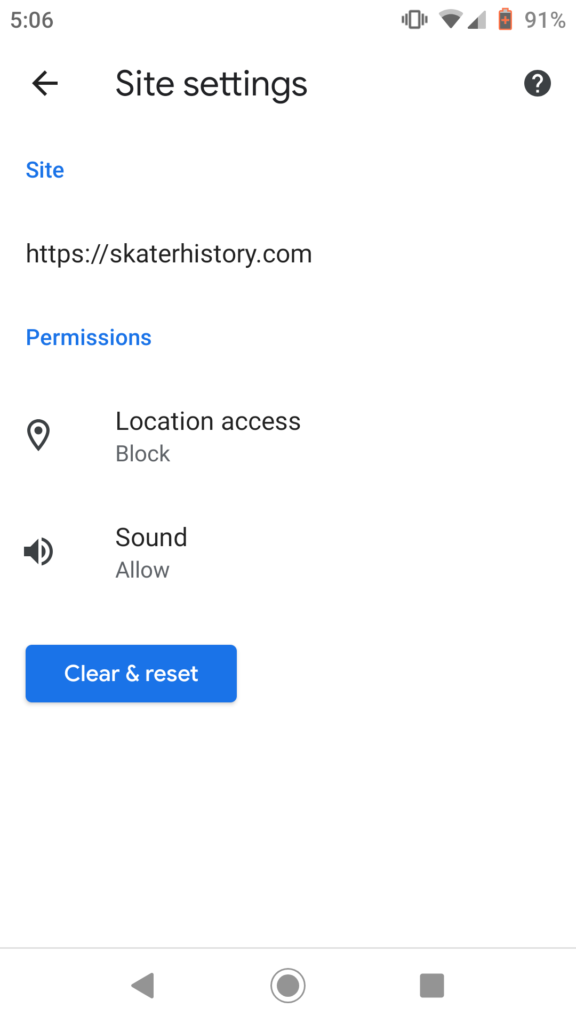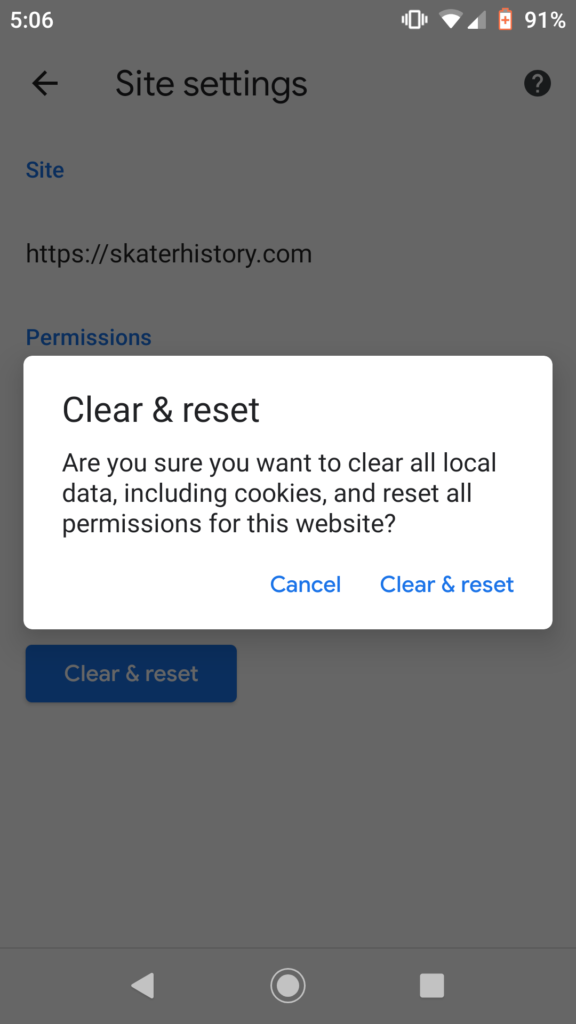Find a story:
Type in an address and use the (optional) date and radius filters.
Search using GPS:
You can use the button on the search form to search by your current location. Be sure to click “allow” when your OS asks if this is ok:

Add a story:
Click “Add Story” from the main menu and fill out all required fields.
Click “Submit for review” to save.
Can’t join:
When you join you should see a message like this on the screen:

You need the email to complete registration. It probably got sent to your SPAM folder. It looks like this:
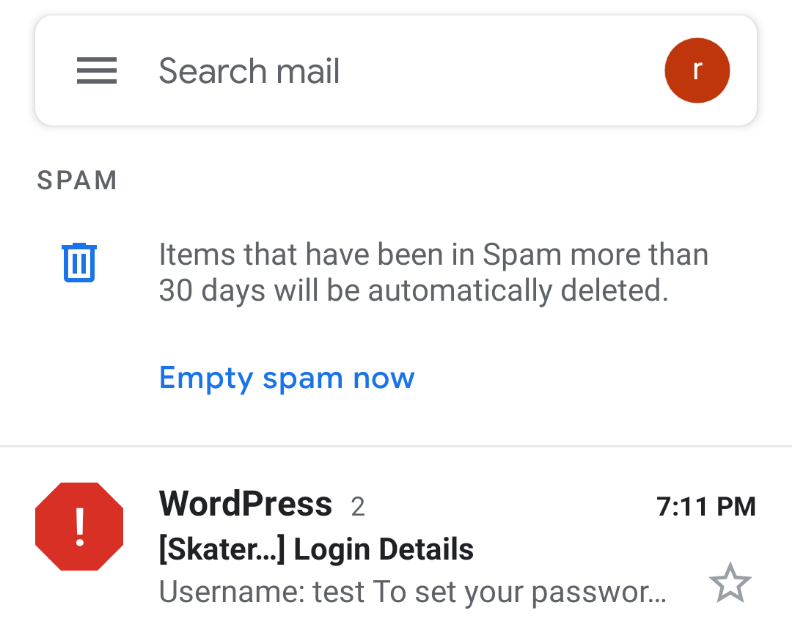
Story isn’t showing up:
Submitted stories must be approved by an admin before they will show up. This is so spambots don’t post a million stories and destroy the site.
GPS isn’t working:
You can use the button on the search form to search by your devices GPS location however if you refuse permission once, you will have to dig through your browser settings to clear that out.

Below are some common steps to clear out the setting so that when it asks you again you can click “allow” next time: